The purpose of this post is to explain how to use version 0.2 of the Mathematics Genealogy Grapher (Geneagrapher). For more information about the release of version 0.2 see the release announcement. For more information about the Geneagrapher in general, see the Mathematics Genealogy Grapher Page.
Basic Concepts
The input to the Geneagrapher is a set of starting nodes. If you want to build the ancestor graph of C. Felix Klein, then C. Felix Klein is the starting node for that graph. Multiple starting nodes may be provided (to produce the combined ancestor graph for an academic department, for instance).
Each individual stored in the Mathematics Genealogy Project’s website has a unique integer as an identifier, and this identifier is what is passed to the Geneagrapher for starting nodes. The identifier is embedded in the URL for records in the Mathematics Genealogy Project website. For example, Carl Gauß has the ID 18231 (http://genealogy.math.ndsu.nodak.edu/id.php?id=18231) and Leonhard Euler has the ID 38586 (http://genealogy.math.ndsu.nodak.edu/id.php?id=38586).
Before running the Geneagrapher, go to the Mathematics Genealogy Project and gather the identifiers of the starting nodes for the graph you have in mind.
Geneagrapher Usage
After installing the Geneagrapher, running
ggrapher --help
should produce
Usage: ggrapher [options] ID ...
Create a Graphviz "dot" file for a mathematics genealogy, where ID
is a record identifier from the Mathematics Genealogy Project.
Multiple IDs may be passed.
Options:
-h, --help show this help message and exit
-f FILE, --file=FILE write output to FILE [default: stdout]
-a, --with-ancestors retrieve ancestors of IDs and include in
graph
-d, --with-descendants
retrieve descendants of IDs and include in
graph
-v, --verbose list nodes being retrieved
-V, --version print version and exit
Explanations of some of the options are given below, followed by examples.
-f FILE, –file=FILE
By default, the Geneagrapher writes the data it generates to standard output. If you want the data written to file, you need to redirect the output or use the -f or --file switch. When one of these switches is used, the data is saved in the file name provided.
-a, –with-ancestors
When one of these switches is provided to the Geneagrapher, an ancestor graph is generated. An ancestor graph starts with the starting nodes and the works up to their advisors, their advisors’ advisors, and so on.
-d, –with-descendants
These switches instruct the Geneagrapher to extract information about the descendants of the starting nodes (i.e., their advisees, their advisees’ advisees, and so on).
Processing the Dot File
To process the generated dot file, Graphviz is needed. Graphviz installs several programs for processing dot files. For the Geneagrapher, I use the dot program. Let’s look at an example.
If the Geneagrapher has generated a file named ‘graph.dot’, we can do
dot -Tpng graph.dot > graph.png
This command produces a PNG file containing the graph. That’s really all there is to it. Almost.
A slightly more complicated process
I find that nicer looking final images are produced by following a more circuitous route. In the example above, I would run
dot -Tsvg graph.dot > graph.svg
This produces an SVG file. At this point, I use Inkscape to open the file and export a PNG file.
A number of other ways to do this are available.
Examples
Update: the Mathematics Genealogy Project has added new data since the examples below were constructed, so if re-run, the results will look different. The commands, however, all remain correct.
Single Node Ancestry: Carl Gauß
To produce the ancestry dot file for Carl Gauß (http://genealogy.math.ndsu.nodak.edu/id.php?id=18231) and save it in the file ‘gauss.dot’, run the command
ggrapher -f gauss.dot -a 18231
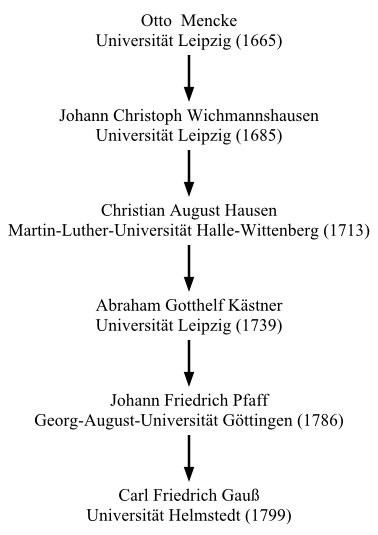
Multiple Node Ancestry: Friedrich Bessel and Christian Gerling
To produce the combined ancestry dot file for Friedrich Bessel (http://genealogy.math.ndsu.nodak.edu/id.php?id=18603) and Christian Gerling (http://genealogy.math.ndsu.nodak.edu/id.php?id=29642) and save it in the file ‘bessel_gerling.dot’, run the command
ggrapher -f bessel_gerling.dot -a 18603 29642
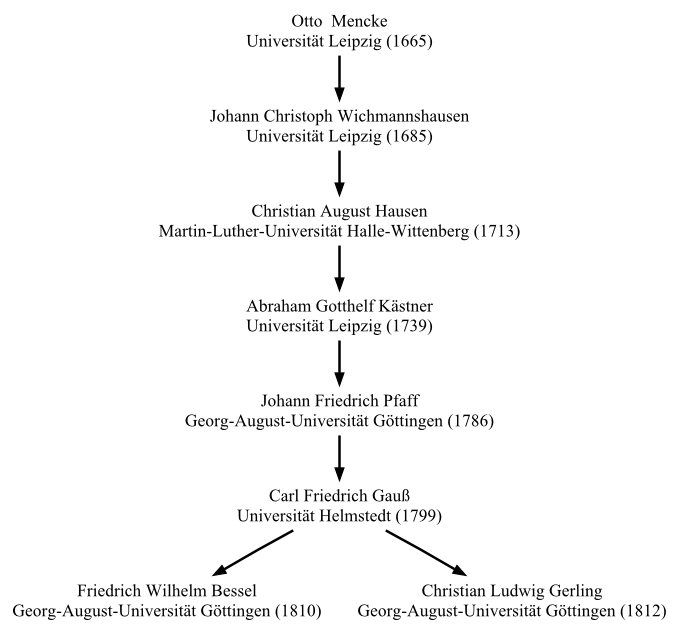
Single Node Descendant Graph: Haskell Curry
To produce the descendant dot file for Haskell Curry (http://genealogy.math.ndsu.nodak.edu/id.php?id=7398) and save it in the file ‘curry.dot’, run the command
ggrapher -f curry.dot -d 7398
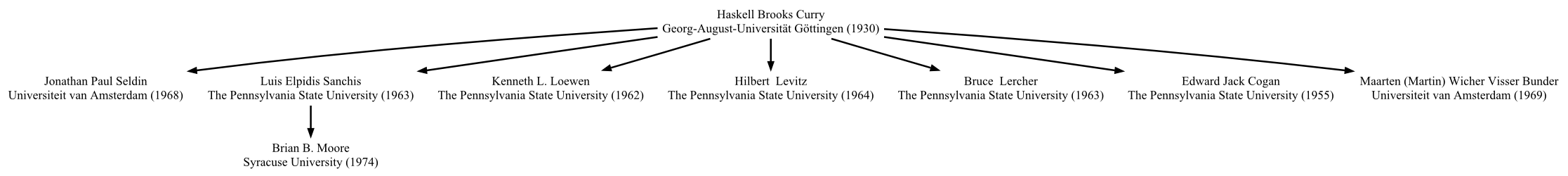
Note that descendant graphs often have a lot of “fan out”.